價格:免費
更新日期:2019-05-14
檔案大小:33.9 MB
目前版本:2.1
版本需求:需要 iOS 10.3 或以上版本。與 iPhone、iPad 及 iPod touch 相容。
支援語言:英語, 越南文
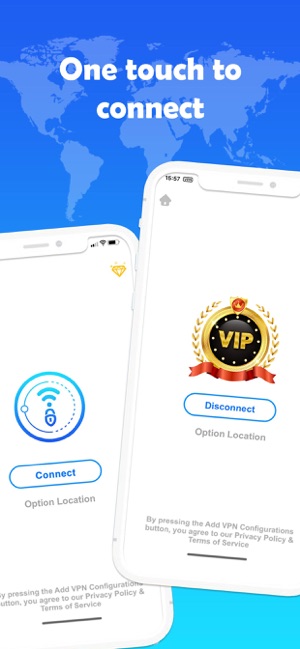
VPN TOP - Unlimited VPN & Wifi Security
You lost connect to certain websites or apps?
Let's access favorites websites and app, no speed limitation and protect privacy for your IOS devices with VPN TOP app. You’ll never miss favorites program and app - VPN TOP is the best solution for you and business.
FEATURES:
- Surf privately and fastly. High security, encrypt information to protect your devices from malware. Special, protect your business from prying eyes.
- High-speed access to favorites websites and apps.
- Global services connection.
- Easy to use, VPN TOP allow you to connect the IP address with a touch and disconnect by one-touch.
- UNLIMITED:
Truly unlimited. No session, unlimited bandwidth, unlimited time, top server speed and free trial time.
- USER-FRIENDLY INTERFACE:
Easy to use, simply select the location and one click to connecting. No registration required, no settings required. Let's enjoy better net with fast, stable and reliability connection.
- SURF THE PRIVATELY, PROTECT YOUR INFORMATION:
Secure your internet activity and WiFi connection. Use VPN TOP's Cloud VPS to hide your IP address and access virtual location, protect your online activities to prevent leak private information and browsing history.
- GLOBAL VPN CLIENT:

Connect with the countries: Canada, France, Singapore, United Kingdom, United States...
If you do like this app, don’t forget to share VPN TOP with your friends!
Price of Subscription:
- Week VIP: Free trial - first 3-days free, then auto renews at US $7.99/week
- 1 Week - US $7.99
- 6 Months - US $49.99 (Save 74%)
- 1 Year - US $79.99 (Save 79%)
Additional Subscription Information:
- Payment will be charged to iTunes Account at confirmation of purchase
- Subscription automatically renews unless auto-renew is turned off at least 24-hours before the end of the current period
- Account will be charged for renewal within 24-hours prior to the end of the current period, and identify the cost of the renewal
– Subscriptions may be managed by the user and auto-renewal may be turned off by going to the user’s Account Settings after purchase
- You may cancel a subscription during its free trial period via the subscription setting through your iTunes account. This must be done 24 hours before the end of the subscription period to avoid being charged. Please visit http://support.apple.com/kb/ht4098 for more information
- You may turn off the auto-renewal of your subscription via your iTunes Account Settings. However, you are not able to cancel the current subscription during its active period
- Any unused portion of a free-trial period, will be forfeited when the user purchases a subscription

Privacy Policy: https://wp.me/p9VsmC-m
Terms of Service: https://wp.me/p9VsmC-a
支援平台:iPhone, iPad
